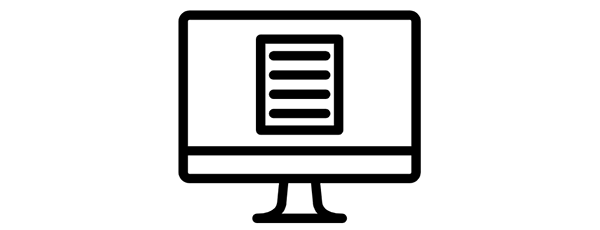Process Name Truncation bug when using WMI to monitor processes on Windows Server 2008
I’m working on a class that monitors when processes on a machine start up and stop. The easiest way to do this is to use WMI with the Win32_ProcessStartTrace and Win32_ProcessStopTrace classes. I wrote a small class to test this out to make sure it meets my needs. Here is the code I’m using for my ProcessWatcher class:
using System;
using System.Management;
namespace ProcessWatcherTest
{
class ProcessWatcher
{
private ManagementEventWatcher processStartWatcher;
private ManagementEventWatcher processStopWatcher;
public void StartMonitoring(string serverName)
{
string startQuery = "SELECT * FROM Win32_ProcessStartTrace";
string stopQuery = "SELECT * FROM Win32_ProcessStopTrace";
string managementPath = string.Format(@"{0}rootcimv2", serverName);
processStartWatcher = new ManagementEventWatcher(new WqlEventQuery(startQuery));
processStopWatcher = new ManagementEventWatcher(new WqlEventQuery(stopQuery));
ManagementScope scope = new ManagementScope(managementPath);
scope.Connect();
processStartWatcher.Scope = scope;
processStopWatcher.Scope = scope;
processStartWatcher.EventArrived += processStartWatcher_EventArrived;
processStopWatcher.EventArrived += processStopWatcher_EventArrived;
processStartWatcher.Start();
processStopWatcher.Start();
}
public void StopMonitoring()
{
processStartWatcher.EventArrived -= processStartWatcher_EventArrived;
processStopWatcher.EventArrived -= processStopWatcher_EventArrived;
processStartWatcher.Stop();
processStopWatcher.Stop();
}
void processStartWatcher_EventArrived(object sender, EventArrivedEventArgs e)
{
var o = e.NewEvent.Properties["ProcessName"];
Console.WriteLine("Got Start: {0}", o.Value);
}
void processStopWatcher_EventArrived(object sender, EventArrivedEventArgs e)
{
var o = e.NewEvent.Properties["ProcessName"];
Console.WriteLine("Got Stop: {0}", o.Value);
}
}
}
What I like about using WMI instead of polling the process list is that we can use events to get notified. This lets us hook into this class to allow for a more flexible design. For this test class, we’re simply writing out the name of the process to the console.
My development machine is running Windows Server 2008 R2 x64. When I ran my test app watching for local processes, it worked great! The console was listing all processes as they start and stop. Then I noticed something strange for the process stop message:
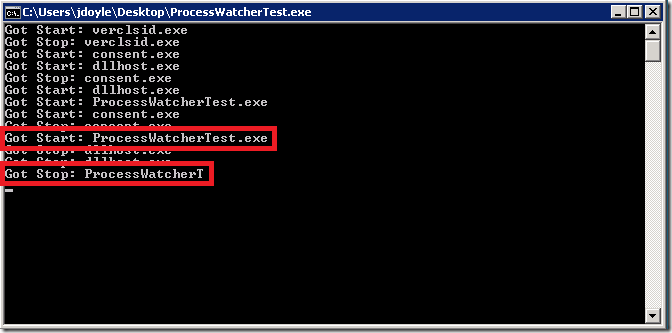
Processes with names longer than 15 characters (including the extension) are getting truncated! I did some searches on the web, and didn’t find anything about this. Curious to see if this is only something on my machine, I copied the app over to a Windows Server 2003 x86 server I have running and got the following results:
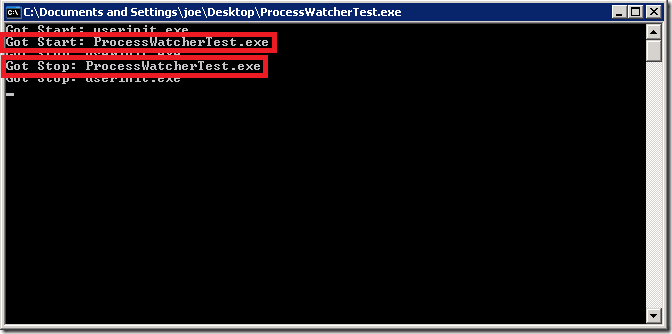
And sure enough, the full process name is displayed. So now I copied the app over to a machine running Windows Server 2008 x64 that runs one of our domain controllers. The process name was truncated again. So what does it mean?
I tested this on a few other Windows Server 2008 machines. They all showed the same truncation. I haven’t been able to test this on a 32bit Windows Server 2008 box yet. I also haven’t tested this on any 64bit Windows Server 2003 boxes yet either. That means either this is a 64bit bug, or a Windows Server 2008 (& R2) bug. If I get some time, I’ll create VMs of the two other test cases and see what the results are.